



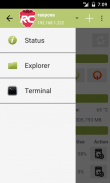






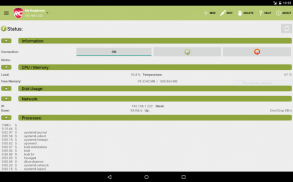
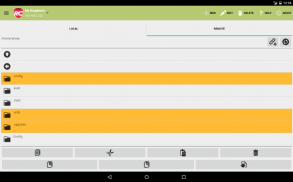
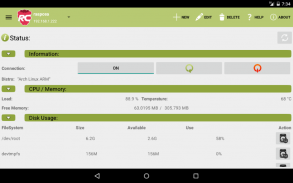
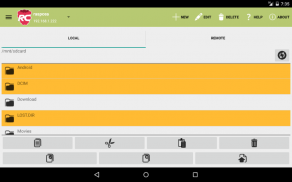
RaspManager

Description de RaspManager
NOTE: If you like the app, please, consider to leave a feedback and/or rate it :)
General Information:
Check and control your Raspberry Pi ® easily from your smartphone with RaspManager. RaspManager sets connection with your Raspberry Pi ®, via SSH, anywhere**.
RaspManager has three sections: Status, Explorer and Terminal
+Status:
Get your Raspberry Pi ® information: Running processes, available memory, network status, temperature, etc.
- Allows restart and shutdown your Raspberry Pi ® remotely.
- Allows mount and dismount drives and filesystems remotely.
- Allows kill process remotely
+File Explorer:
RaspManager includes a simple file explorer, in order to send and receive files local and remotely.
- Allows copy, cut, paste and delete folders and files from your smartphone.
- Allows send folders and files from your smartphone to your Raspberry Pi ®.
- Allows copy, cut, paste and delete folders and files from your Raspberry Pi ® remotely.
- Allows receive folders and files from your Raspberry Pi ® to your smartphone.
- Allows download files to your Raspberry Pi ®, setting the download link.
+Terminal:
RaspManager includes a simple console terminal, where you can have a full control for your Raspberry Pi ® anywhere.
- It has a commands used history (up to 100 commands).
- To navigate through the command history, you can use volume keys, from your smartphone.
- You can create custom commands and use it in Terminal
+Camera:
- For those who have the Pi Camera you can take photos and preview it on your smartphone (in continuos development).
Requirements to work correctly:
RaspManager needs the following to work correctly:
- A SSH server: Most Raspberry Pi ® distributions has a SSH server installed. Otherwise, you can install the openssh package.
- To show bandwith correctly, it's neccesary have installed the ifstat package.
More Information:
*: Although RaspManager was designed to work with Raspberry Pi ®, due to Raspberry Pi ® is Linux based, RaspManager can run on any Linux distribution , as long as it takes into account the prerequisites.
**: To user RaspManager on external networks it's necessary get your Raspberry.
NOTE: Si vous aimez l'application, s'il vous plaît, pensez à laisser un commentaire et / ou noter:)
Informations générales:
Vérifier et contrôler votre Raspberry Pi ® facilement à partir de votre smartphone avec RaspManager . RaspManager établit la connexion avec votre Raspberry Pi ®, via SSH, partout **.
RaspManager comporte trois sections: Statut, Explorer et Terminal
+ Statut:
Obtenez vos informations Raspberry Pi ®: processus en cours, la mémoire disponible, l'état du réseau, la température, etc.
- Permet le redémarrage et l'arrêt de votre Raspberry Pi ® à distance.
- Permet des lecteurs et des systèmes de fichiers montage et de démontage à distance.
- Permet processus de tuer à distance
+ Explorateur de fichiers:
RaspManager comprend un explorateur de fichiers simple, afin d'envoyer et recevoir des fichiers locaux et à distance.
- Permet de copier, couper, coller et supprimer des dossiers et des fichiers à partir de votre smartphone.
- Permet d'envoyer des dossiers et des fichiers à partir de votre smartphone à votre Raspberry Pi ®.
- Permet de copier, couper, coller et supprimer des dossiers et des fichiers à partir de votre Raspberry Pi ® à distance.
- Permet de recevoir les dossiers et fichiers de votre Raspberry Pi ® à votre smartphone.
- Permet de télécharger des fichiers à votre Raspberry Pi ®, régler le lien de téléchargement.
+ Terminal:
RaspManager comprend un terminal de console simple, où vous pouvez avoir un contrôle complet pour votre Raspberry Pi ® partout.
- Il a une histoire des commandes utilisées (jusqu'à 100 commandes).
- Pour naviguer dans l'historique des commandes, vous pouvez utiliser les touches de volume, à partir de votre smartphone.
- Vous pouvez créer des commandes personnalisées et de l'utiliser dans le Terminal
+ Appareil photo:
- Pour ceux qui ont de l'appareil photo Pi vous pouvez prendre des photos et un aperçu sur votre smartphone (en développement continu).
Exigences pour travailler correctement:
RaspManager a besoin de la suivante pour fonctionner correctement:
- Un serveur SSH: La plupart Raspberry Pi ® distributions a un serveur SSH installé. Sinon, vous pouvez installer le paquet openssh.
- Pour afficher correctement la bande passante, il est neccesary avoir installé le ifstat package.
Plus d'informations:
*: Bien que RaspManager a été conçu pour fonctionner avec Raspberry Pi ®, en raison de Raspberry Pi ® est basé sur Linux, RaspManager peut fonctionner sur toute distribution Linux, aussi longtemps qu'il prend en compte les conditions préalables.
**: Pour l'utilisateur RaspManager sur les réseaux externes, il est nécessaire obtenir votre Framboise.




























